But knowing which problems to prioritize and what kind of improvements or new features your customers want to see is crucial to the growth of your business. One of the best ways to gather feedback is through online surveys.
What are user survey tools?
Online survey tools and forms allow you to gather feedback easily from your customers. Unlike some CRMs that have integrated survey tools which are often complicated to use, survey tools are easy to use and increase the response rate.
1. MarbleFlows
Overview
MarbleFlows is a no-code platform for building user surveys. The tool lets you create different types of user surveys, like NPS surveys and gamified surveys. You can use conditional logic that depends on the user’s response, and the tool will guide the user on their unique journey. All the responses are captured and presented in the analytics dashboards. Besides user surveys, the tool is a no-code platform for user onboarding, A/B testing, and lead generation flows. User surveys created with MarbleFlows include
- Lead generation and conversion
- Customer satisfaction
- User onboarding
- and other surveys.
Key features
Some of the key features for MarbleFlows include conditional logic surveys, gamified surveys, replies recording and notification, custom branding, templates and extensive analytics.
Pricing
You can try everything for free. For growing teams, the pricing starts at €12.99.
2. Qualaroo
Overview
Qualaroo helps digital product teams to collect user feedback using its automated research platform. The tool is easy to deploy from mobile and web apps to gather user feedback at scale seamlessly. The tool makes it easy for user research. To gather user feedback, you can use the Qualaroo nudge and advanced target features, sentiment analysis, and insight reporting features.
Key features
It has a vast library of questions that can help you ask the right questions to your audience. The prebuilt templates come in handy. You can view your NPS on the right of the dashboard tool. The AI-based sentiment analysis engine, text analytics engine, and the NPS chart are some of the handiest features of the tool.
Pricing
The price starts at $80per month, but if you want it for your enterprise, you may get in touch with the team to fully unlock the Qualaroo potential for your team.

3. Typeform
Overview
Typeform is a popular user survey form that is no-code. The forms are designed thoughtfully to get maximum responses with actionable insights. It lets you conduct quizzes, surveys, and asynchronous video solutions. Typeform offers over 120 integrations, ensuring that data is seamlessly intrigued in your workflow. The tool offers enterprise-level security and compliance to ensure your customer data is safe with you.
Key features
Some of the key features of the tool include conditional logic, multi-page form, survey builder, pre-designed templates, reporting and analytics, data exploration, and BI tool integrations.
Pricing
You can try it for free and opt for any of the pricing plans that work for you. The Business version costs $99 per month.

4. Google Forms
Overview
Google form is a simple application from Google that allows the creation of surveys fast. You can analyze the response in real-time and create it in minutes — it’s as simple as creating a word document. Select from the multiple question types, reorder the questions for a better flow, and customize the values by simply editing the form.
Key features
Customization options like colors, images, and fonts are present to create the form as per your company branding. The form allows you to apply custom logic for a better and seamless experience. The responses can be viewed as charts and are updated in real-time. You can also open the raw data in Google Sheets for further analysis. Since it’s a part of the Google suite, you can access it from anywhere, edit it, or see the responses.
Pricing
It’s free for personal use. For enterprises, the price is $12/month/user.

5. Woorise
Overview
This intuitive tool creates contests and engaging forms for user surveys and quizzes. It’s a great tool for collecting user feedback for small businesses.
Key Features
The pre-built templates offer a great starting point for any user surveys and contests. The builder helps to navigate the interface easily. The tool supports multiple content formats, so you can create raffles, photo contests, etc. The tool allows for easy distribution and analysis of the survey results.
Pricing
The pricing is divided into four plans. You can access all the basic features for free. The Pro starts at $99 per month.

6. SurveyMonkey
Overview
SurveyMonkey is one of the most widely used survey tools. It is known for offering a comprehensive questionnaire-building solution. It has a metric analysis tool too. You can create different question sets and analyze the response easily without using codes. You can sign up for free and create your first set of survey questions. But until you pay, you won't be able to collect the data in Excel or CSV format.
Key features
Some of its key features include creating surveys of different question types, coming with in-built templates, offering suggestions with survey distribution, letting you customize your survey according to your company brand, offers multilingual surveys. The survey insight features include reporting and analytics, data exporting, BI tools, and integration.
Pricing
Different pricing plans are available, Team Advantage being the cheapest. The Team Premier plan costs $75 per month per user and is billed annually.

7. Qualtrics
Overview
Gaining insights from your customer feedback and implementing them can take your SaaS business to a different level. Qualtrics lets you do just that. The tool helps you derive feedback from your customers during the different stage of their journey and help you gauge what matters most to your repeat customer or a first-time buyer so that you can take action, build customer loyalty, and maximize your profits. Qualtrics empower you with a powerful customer experience program.
Key features
The tool has an inbuilt survey builder with a WYSIWYG editor that makes customizing easy with simple drag and drop. The built-in templates help you get started with your survey questions for different use cases in minutes. The tool supports different formats of questions like open-ended, close-ended, MCQs, etc. The tool has BI and analytics integration features. Data exporting feature makes it easy to export the reports into different file formats including .pdf, .xls, .csv, etc.
Pricing
Get in touch with the brand for a quote.

8. AskNicely
Overview
AskNicely is a customer experience management tool that lets you gather feedback and insights from your users through surveys. The tool is desktop and mobile-friendly. The best thing about the tool is it collects feedback automatically from every customer at any time in the customer journey irrespective of the channel they are in. With the playful and quick survey features, the tool allows you to create engaging surveys and help you personalize conversations. This ensures you gather more than the average response rate.
Additionally, the tool also allows you to convert all your feedback into positive reviews to improve your online rating and contribute toward your customer retention. It automates all the follow-up messages and alerts the internal team whenever there is problematic feedback.
Key features
The tool lets you calculate your net promoter score (NPS) from the customer feedback data. You can also calculate customer satisfaction (CSAT) and customer effort scores (CES) directly from the customer data. The gamification tools help make your survey interactive and engaging, attracting more user responses.
Pricing
The tool has two pricing options for you to choose from depending on the features you need for your business.
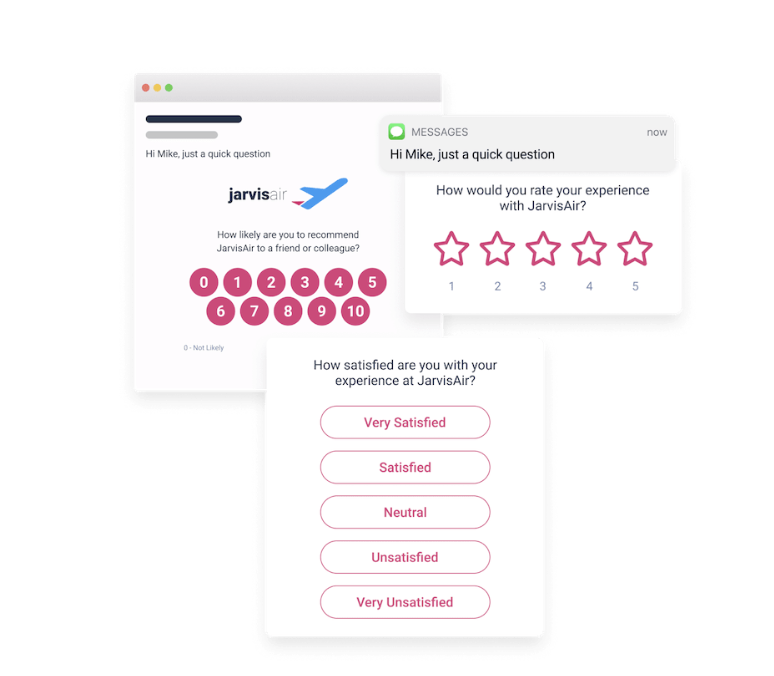
9. Formstack
Overview
Formstafck is a smart way to collect information and put it to work. The tool is flexible, and it secures data collection and process automation products to enable users to reduce data chaos. It helps collaborate forms, electronic signatures, and documents for better data sync. The tool helps to improve efficiency and allows you to interpret and do better with the data collected. Formstack allows gathering feedback in professionally branded mobile-friendly online forms in minutes. It has multiple security methods, so all the data are kept safe.
Key features
The WYSIWYG editor makes it easy to customize the features with simple drag-and-drop elements. The brand customization tool allows you to insert your brand logo, colors, quotes, and other properties to make your survey form per your company brand guidelines. The tool allows you to create a different set of questions like closed-ended multiple choice and open-ended questions to gain maximum insights from your users. The prebuilt templates come in handy to create survey questions for different audience types and use cases. The form also supports multimedia so that you can embed videos and images in your survey form.
Pricing
The pricing starts at $59, which gives you access to the basic features with 20 forms, 1000 submissions, custom branding and styling, and access to only a single user. The Pro plan is for $249 that has all the advanced data collection features with access to 10 users, 1000 forms, and 100,000 submissions.

10. Zoho survey
Overview
Zoho survey lets you create user surveys in minutes. The tool has all the essential features that help you create a survey, distribute it, and analyze the responses. It has customization theme options fully to suit your brand requirement. It has 200+ prebuilt templates on different topics to help you get started. Some of the tool's highlights include SSL certification, survey panels, the ability to collect responses even offline, easy integration with Zoho CRM, Sales IQ, campaigns, Google Sheets, Mailchimp, etc. The tool lets you build a survey in seven languages. The tool is secured with a password, multi-response, and spam protection.
Key features
The key features for survey management include a survey builder that enables you to create surveys using simple drag and drop. The tool allows you to create various question types like open-ended, MCQ, close-ended, etc., has prebuilt templates, and provides tools for easy distribution through email, SMS, and social media.
Pricing
You can try the tool for free. The free version offers unlimited surveys, 10 questions/survey with over 200 survey templates. You can embed the survey on your website with this pricing plan. The enterprise version starts at $60 per month. It offers unlimited surveys, and you can create unlimited questions and receive unlimited responses.

Key takeaway
Each online tool is great and has a diverse set of features and key highlights. Which one to choose may seem overwhelming, but if you know your goals out of the user survey, what is your marketing budget, and what you want to achieve out of this survey, then this blog post will help you pick your favorite online user survey tool. If you consider trying MarbleFlow, here is the link to create your first Flow.





